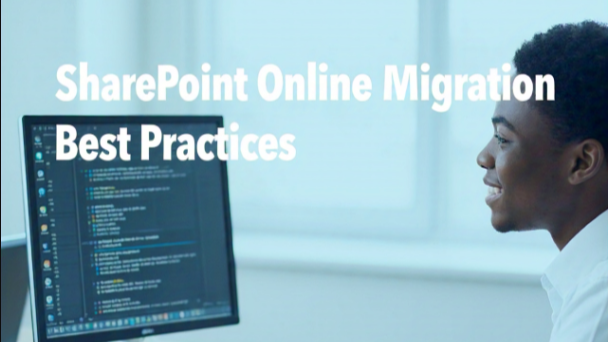We all understand after the pandemic hybrid workplace became a most common norm for the organizations and the shift brought about many changes. From upgrading to new tools and monitoring the processes in real-time to streamlined communication, everything had to be taken care of. The shift however demands for a seamless, collaborative and flexible approach to support employees and organizations both, no matter what the situation was.
“As of fall 2022, workers were going to the office just 3.5 days per week, on average, some 30 percent below prepandemic norms.”- McKinsey
However, thanks to the tools like SharePoint and Microsoft that helps organizations streamline work processes, ensure seamless communication, manage documents and let employees leverage the best experience working from anywhere.
Leveraging the tools allow organizations to build hybrid workspace and build a cohesive employee experience. Well, talking more about the same, let us find out why building a hybrid workplace hub is now a necessity, its components and the benefits to the stakeholders.
Why Construct a Hybrid Workplace Centre?
Communication breakdowns, mismanaged workflows, knowing the efficient productivity of employee and trouble obtaining vital information are some of the difficulties that come with the hybrid workplace paradigm. As a consolidated platform, a hybrid workplace hub allows staff members to:
• Easily access resources and information.
• Encourage community and participation even while working remotely.
• Ensure consistency in workflows across physical and virtual locations
• Work together in real-time with team members.
The combination of Microsoft Teams and SharePoint offers the ideal toolkit to tackle these issues. Teams provides strong communication and teamwork tools, whereas SharePoint provides strong document management and intranet features.
Key Components of a Hybrid Workplace Hub
Below, we explore the core components with examples to illustrate their practical application.
1. A centralized portal for information
The foundation of a hybrid workplace hub is a consolidated information portal, which guarantees rapid and effective resource access for staff members. For example, SharePoint can be set up to serve as a central location for staff members to access operational updates, HR guidelines, and corporate announcements. Department-specific policies, project materials, and templates can be found on team-specific SharePoint sites. The marketing team might, for instance, have a special website with analytics data, branding materials, and campaign rules. By enabling staff members to find documents or regulations, like the “travel reimbursement form,” in a matter of seconds, SharePoint’s sophisticated search feature further improves usability.
2. Areas for Collaboration
Collaboration tools are essential in hybrid workplaces, and Microsoft Teams is a great example of a platform that facilitates dynamic interaction. Teams enables staff members to conduct online meetings with integrated chat, video, and audio, guaranteeing constant contact from any place. For instance, without ever leaving the Teams interface, a project manager can set up a regular meeting with their team to work together in real time on documents like financial forecasts in Excel or project timelines in Word. Teams’ channels enable targeted conversations, such a specific channel for a continuous product launch, where team members exchange updates, talk about tactics, and access materials that are directly linked from SharePoint.
3. Automation of Tasks and Workflow
Simplifying workflows is crucial to sustaining productivity in a hybrid workplace. Repetitive processes can be automated with the use of programs like Power Automate, which is a component of the Microsoft 365 package. For example, an HR team can establish an automated leave application approval system in which Power Automate notifies managers and staff as necessary. In a similar vein, emails or Teams notifications can be used to automatically remind people of unfinished business, including filing expense reports. To further simplify operations, Power Automate may link several services, including Teams and SharePoint.
4. Tools for Employee Engagement
Fostering a sense of connection and collaboration among employees in a mixed workplace requires active engagement. SharePoint’s intranet capabilities, which include social feeds where coworkers may celebrate milestones like anniversaries or promotions or acknowledge each other’s accomplishments, can be quite important. For instance, peers can post encouraging remarks and shoutouts in a special “Kudos Corner” on the intranet. SharePoint event calendars can be used to advertise forthcoming events, such as in-person team lunches or virtual town halls, keeping staff members informed and engaged. Employers can get direct employee insights by using the feedback forms and surveys that are integrated into the site.
5. Secure Document Management
Security is a top priority in hybrid workplaces where sensitive information is often accessed remotely. SharePoint offers robust document management capabilities, such as granular access control, which ensures only authorized personnel can view, edit, or share critical documents. For instance, financial reports may only be accessible to senior executives, while project documents are available to all team members. SharePoint’s version history feature allows teams to track changes to documents, ensuring accountability and enabling users to restore previous versions if necessary. Compliance tools ensure adherence to regulatory requirements, such as data privacy laws. When combined with Microsoft Teams’ secure communication features, such as encrypted chats and restricted meeting access, organizations can create a safe environment for sharing and collaborating on sensitive information.
Best Practices for Implementation
Building a hybrid workplace hub requires careful planning and execution. Here are some best practices to ensure success:
1. Understand Employee Needs
Conduct surveys or interviews to identify the pain points and requirements of your workforce. Tailor your SharePoint and Teams setup to address these needs.
2. Start Small and Scale
Begin with a pilot project to test your hybrid workplace hub. Gather feedback and make improvements before rolling it out organization wide.
3. Provide Training and Support
Equip employees with the knowledge and skills to use SharePoint and Teams effectively. Offer training sessions, create user guides, and maintain a support team for assistance.
4. Monitor and Optimize
Continuously monitor the usage and performance of your hybrid workplace hub. Use analytics tools available in SharePoint and Teams to track engagement and identify areas for improvement.
Conclusion
A perfect hybrid workplace is the need of the hour for the organizations to flourish and have a competitive edge. Tools like Microsoft and SharePoint are not only beneficial for the employees working remotely but highly beneficial on the premises as well.
Integrating these robust tools helps organizations overcome the challenges of establishing a well-organized hybrid work setup and fosters a more productive and innovative workforce without any chaos. Do you wish to leverage these tools and start your journey to creating a successful hybrid workspace? We are here to help you! Reach out today.
Microsoft 365 Products Solutions and Services | SharePoint App Development Services